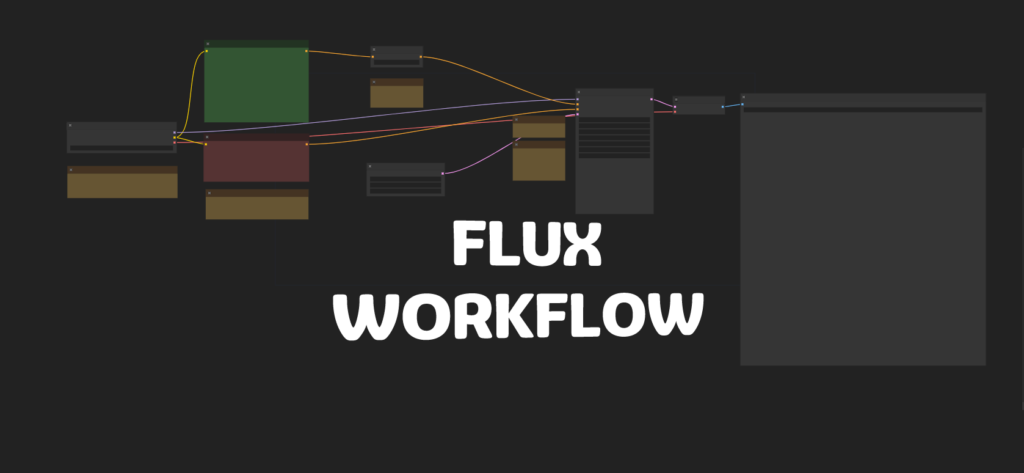
As part of my ongoing exploration of AI tools for architectural visualization, I’ve been testing the FLUX model series, and I’m excited to share my findings with you. This post expands on discussions I’ve had with my Design Input Academy community here.
What is FLUX?
FLUX is a new AI model developed by Black Forest Labs, a team of AI researchers and engineers who previously worked with Stable Diffusion. Their decision to create their own model series has resulted in a compelling alternative to Stable Diffusion, with daily updates and improvements.
Available FLUX Models:
- Flux Pro
- Available only via API
- Not open-sourced
- Premium version with the highest capabilities
- Flux Dev
- Open-sourced model
- Available for download, use, and fine-tuning
- Our primary focus for architectural visualization
- Flux Schnell
- Open-sourced smaller-size model
- Optimized for speed (4-6 steps generation)
- Trades quality for faster performance
The RealFlux Breakthrough
While Flux initially excelled in portrait generation, it wasn’t optimal for architectural visualization. However, thanks to the open-source nature of these models, community members have created fine-tuned versions that are transforming its capabilities. One standout is RealFlux, which has shown impressive results in:
- Composition quality
- Photorealistic rendering
- Architectural detail accuracy
Getting Started with RealFlux
For those ready to experiment, I’ve prepared a template workflow that you can access via our community post. The template includes detailed notes and settings to help you achieve optimal results.
You can also find the template here on Patreon for free.
Pro Tips for RealFlux:
- Detailed Prompting: RealFlux performs best with long, detailed text prompts. Don’t hesitate to be specific about architectural elements, materials, and lighting conditions.
- ControlNet Compatibility: Currently, RealFlux has limited compatibility with standard ControlNets. We’re actively exploring alternative solutions and will update our recommendations as we discover more effective combinations.
- Model Access: You can find the RealFlux model on Hugging Face’s repository. For direct access to the model and workflow templates, visit our community resources.
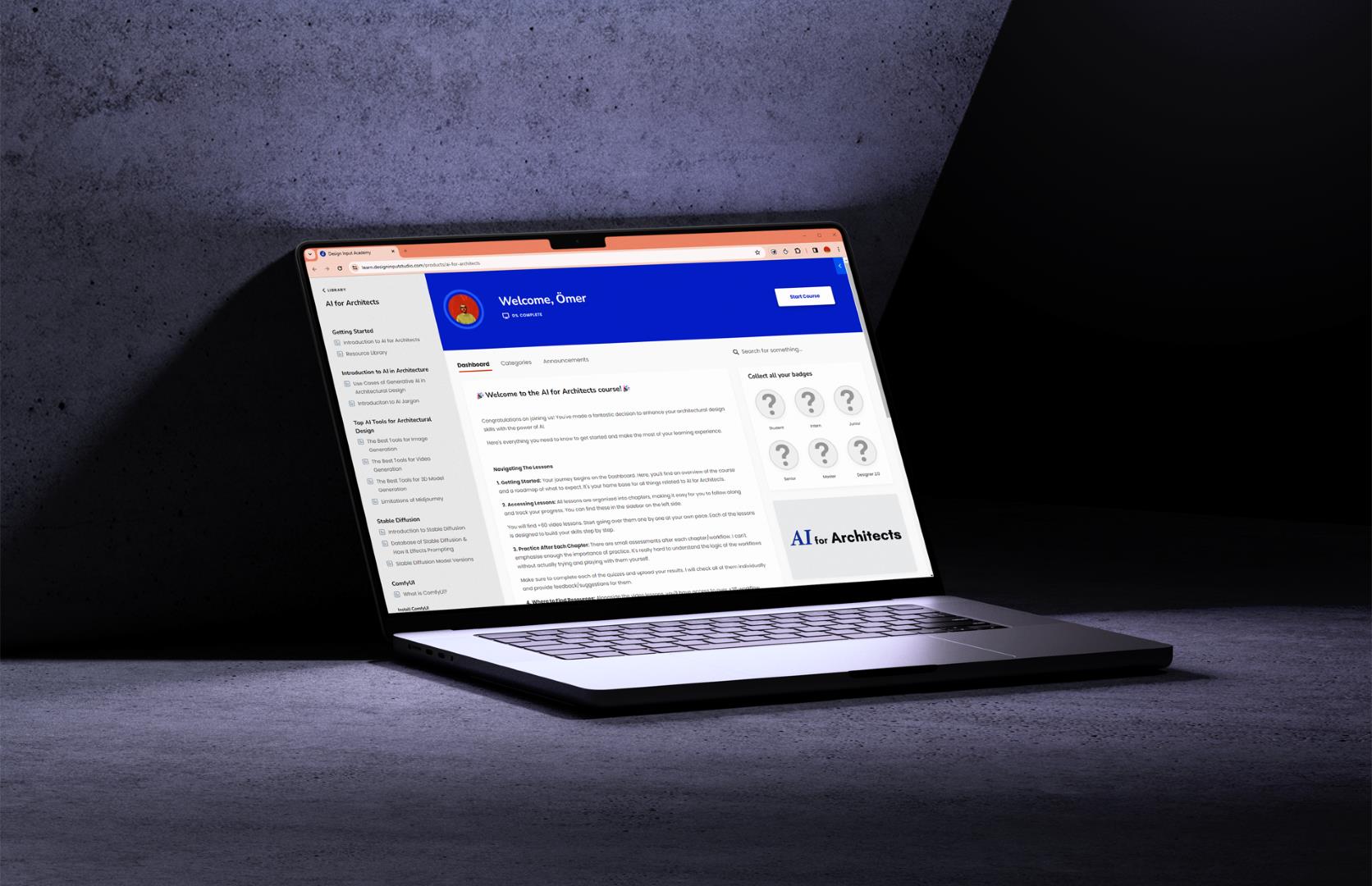
What’s Next?
As I continue to explore and test these new AI tools, we’re focused on finding the most effective applications for architectural visualization. If you’re interested in learning more about implementing AI in your architectural workflow, consider joining our Design Input Academy community where we share detailed tutorials, workflows, and updates on the latest developments in AI for architecture.
Have you tried FLUX or RealFlux? I’d love to hear about your experiences in the comments below. And for more detailed discussions and resources, join our community where we’re actively exploring these tools together.

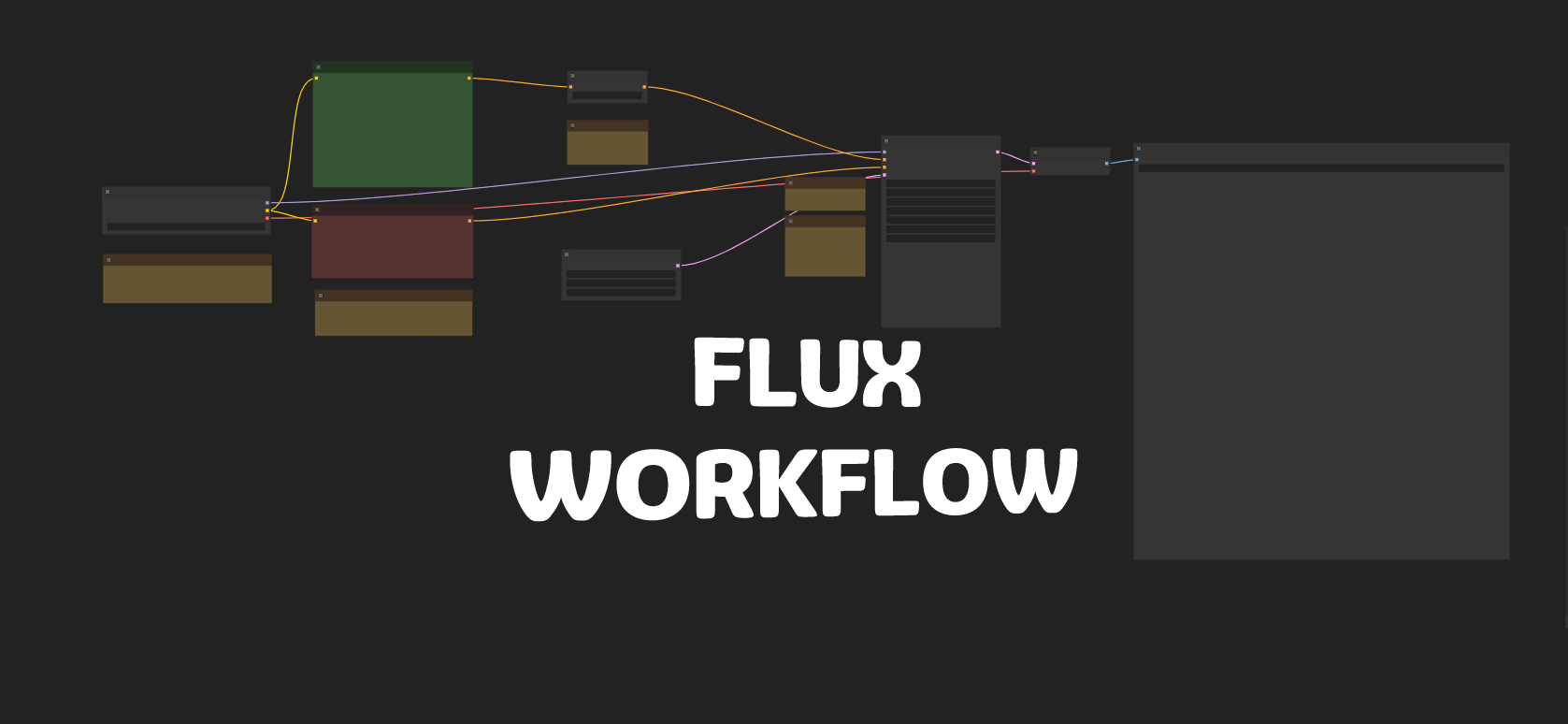




 Just occasional emails with great value!)
Just occasional emails with great value!)