I have created 795 images from 8 different AI Image Generators to compare them so you don’t have to.
For the last 2 days, I have been experimenting with 8 platforms in 5 different categories with the same prompt for this comparison.
I had one primary rule for this challenge; maximum 5 generations for each platform with the same prompt to create a baseline for the comparison and test what you can get quickly in a shorter amount of time.
We will see the final images with the same prompt all together to compare and pick the best ones.
I have put all of them together into this mood board and marked the one I liked the most for each one so you can easily compare them yourself. I will share all the tables, images, and resources at the end of the video.
Resources
- Midjourney
- Bluewillow
- Dall-e
- Bing Image Creator
- Leaonardo AI
- Adobe Firefly
- Dream Studio – SDXL
- Stable Diffusion – Realistic Vision V2.0
So, let’s hit generate.
So, I will generate images in 5 different categories:
- Architectural Façade Study
- Interior Design
- Product Design
- Character Portrait
- Creative/Abstract Image
These are all of the prompts I am going to use.
A wide elevation shot of a facade made of plexiglass and purple soft material in Paris, complex facade with translucent material, inspired by Gaudi, clear sky, early morning light, archidaily photography, architecture photographyA wide interior shot of a Scandinavian-inspired living room with light-colored furniture, natural textures, large windows with natural light, green plants, a kid walking away, archidaily photographyProduct shot of a complex lighting design, made of colorful soft material, hanging ceiling over a dining table, soft light, smart light, dark room, ray tracing reflectionsCartoonish 3d character, woman standing in the street with a surprised expression, curly red frizzy hair, wearing pajamas, holding a coffee mug, dark muted tones, traffic lightsAbstract scene of a cat riding a bicycle through a forest of oversized mushrooms, vibrant colors and a dreamlike atmospherePlatforms | Features | Price | Ease Of Use | Commercial License | Early Access | Image Input | Aspect Ratio | Max Resolution | Open Source | Inpainting & Outpainting |
 Midjourney | 6/10 | min 10$/month | 7/10 | ✓ | X | ✓ | 1:1, 1:2, 3:4, 4:5, 16:9 + custom | 2048×2048 | X | X |
 BlueWillow | 2/10 | free 10/daily | 8/10 | ✓ | X | ✓ | 1:1, 3:2, 2:3 | 2048×2048 | X | Only Outpainting |
 Dall-e 2 | 5/10 | free 15/month | 8/10 | ✓ | X | X | 1:1 | 1024 x 1024 | X | ✓ |
 Adobe Firefly | 8/10 | free with Adobe Subscription | 9/10 | X | ✓ | ✓ | 1:2, 3:4, 4:5, 16:9 | 2000 x 2000 | X | ✓ |
 Bing Image | 2/10 | free | 8/10 | X | X | X | 1:1 | 1024 x 1024 | X | X |
 DreamStudio | 7/10 | first ∼100 free | 5/10 | ✓ | X | ✓ | custom | 2048×2048 | ✓ | ✓ |
 LeonardoAI | 9/10 | free ∼25/daily | 6.5/10 | ✓ | ✓ | ✓ | custom | 2048×2048 | X | ✓ |
 Stable Diffusion - Realistic Vision V2.0 | 10/10 | free (local) | 2/10 | ✓ | X | ✓ | custom | X | ✓ | ✓ |
Midjourney
First, I started with Midjourney and used version 5.1 with various levels of styles. Midjourney is the most popular one at the moment, without any doubt, and I totally understand why. Overall image quality and the quality of the compositions are really outstanding. But the thing I like the most is the ability to use it as a “new way of sketching.” Because you can start with a simple prompt and create alternatives on top of it by adding new keywords. Or we can add images as a reference and blend different styles together to create something “new.”
Midjourney doesn’t provide free trials anymore, so if you want to use it, the cheapest subscription tier starts from 10$ a month, but I suggest going with the middle tier for unlimited generations.
BlueWillow
The second platform I used was BlueWillow which is mostly mentioned as the “free version of Midjourney.” Because you can generate 10 images per day for free. However, if you want to access —v4, you need to subscribe to one of the premium plans. You can join the cheapest tier for 5$ a month and get 50 generations per day. I think there is a considerable difference between version 3 and version 4. (comparison)
All of the images you will see in the table, are generated with version 4. Bluewillow is also working on the Discord server like Midjourney, and you can add it to your own server.
As a downside, there is no gallery view or any way to access all of your images anywhere other than the discord server.

LeonardoAI
LeonardoAI is one of the new kids in the game, but it’s very promising; I tested it out for the first time with this video, because it requires early access at the moment. I applied to it a couple of months ago and received my invitation after a month or two.
From the invite, I created my account on their website. The user interface is very clean and easy to navigate around. It is running on Stable Diffusion, but they have trained many custom models for different styles. And addition to that, you can train your own models easily just by uploading your images. You can share your custom model and access other’s custom models too, which is really cool.
I have tested it out with a couple of the most popular models on the platform, and I will pick the best one for each category from them. If you want to see all of them, you can check from the board.
And it is practically free because you receive 150 tokens every day, which you can generate around 100 images depending on the settings you use.
LeonardoAI has almost all the features you can ever imagine in an image generation platform like:
- Text-to-Image (image with prompt)
- Image-to-Image
- ControlNet Extension
- Inpainting (image)
- Outpainting (image)
- Three different image upscaler (you can see the difference between the original and upscaled versions here) (image)
So completely recommended to give it a try and join the waiting list if you haven’t already.

Dall-e 2
Our fourth competitor is Dall-e. If you don’t know, Dall-e is one of the early text-to-image models created by OpenAI. This is the 2nd version of Dall-e 2. It has a very simple user interface, just type your text and hit generate because there are no settings or parameters you can adjust.
When you first sign up, for the first month, you receive 50 credits which are equal to 50 generations, and in the later months, this decrease to 15 per month.
I think many people were only using Dall-e for its outpainting feature to extend their image and add more context, but with the new tools like Photoshop Generative Fill, I don’t think it’s the first choice for outpainting anymore.
I don’t want to give too much spoiler, but I think you can already sense the quality difference compared to the previous examples…
Bing Image Creator
After Dall-e 2, we have its big brother, Bing Image Creator. As you can see, it is powered by the Dall-e model, but through Bing, you can access the updated version of Dall-e 2; as you can tell directly from the first image, there is a huge difference. And weirdly, it’s completely free.
Similar to the Dall-e, you can access your recent jobs on the right side. At the moment, it only provides text-to-image, so it’s not possible to in or outpatient.

Adobe Firefly
Adobe Firefly is one of the new options we have. They launched the beta version in March this year. Currently, it is still in the closed beta version, you need to apply to gain access to it, and you can use it with no additional cost to an Adobe subscription.
This is the one I am the most excited about, both because they announced a crazy amount of features in addition to text-to-image like:
- Text-to-Vector
- Text-to-Brush
- Sketch-to-Image
- Text Effects
- Generative Fill and many more…
And because of the integration possibilities with existing Adobe software. They have already started to integrate it into Photoshop, so if you don’t have access to Firefly yet, you can just download the Photoshop Beta version and start using it. You can learn more about that in this video.
The user interface is very clean and works smoothly. There are tons of ready parameters for:
- Aspect Ratio
- Content Type
- Style
- Color Tones
- Lighting and Composition
So it’s relatively easier to create your prompts.
The only thing I don’t like is there is no gallery view to see your previous generations, so if you forget to download or save an image, it’s gone for good. But I am sure they will add this feature soon.

DreamStudio
Our 7th platform is DreamStudio; it is the official platform of Stability AI, which is the developer of Stable Diffusion. They also have a token-based pricing system. When you first create an account, you receive 100 free credits, which you can generate around 500 images with the default settings.
There are 3 main models you can choose from at the moment, and I wanted to test it with the SDXL model instead of the 2.1 version. Because this model is the latest training one and right now is only available through DreamStudio.
It’s pretty fast and easy to use compared to the local version (Automatic 1111). And there are ready-style presets you can choose from in addition to text descriptions.
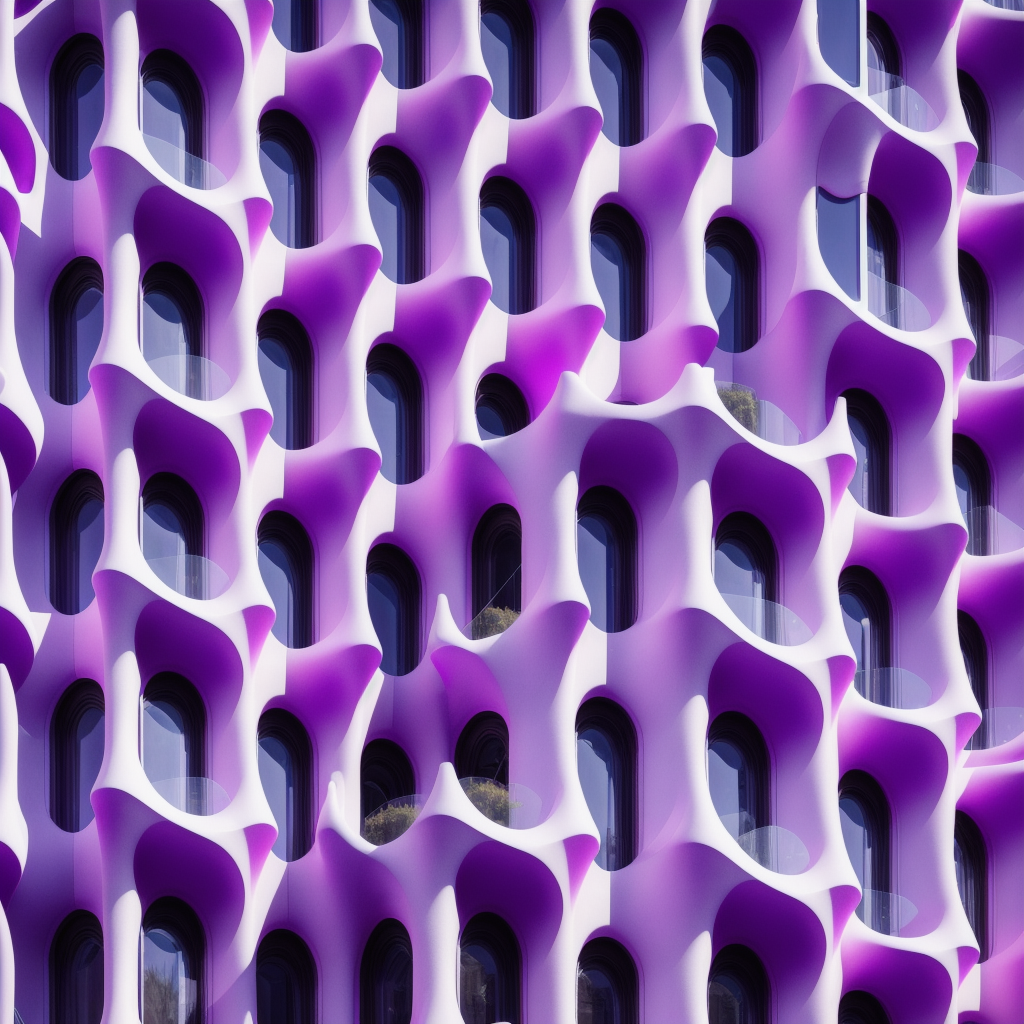
Local Stable Diffusion (Realistic Vision v2.0)
And last but not least, I will test it out with Stable Diffusion running locally on my device with one of my favorite models, Realistic Vision v2.0.
Compared to all the previous platforms, this is the most complex option for a beginner, but it’s the one with the most control and customizable options. Because it’s open source, you can find hundreds of amazing extensions and developments launching every day from the community.
I had to wait for the most for this one because I have generated all of the images 1:1 square ratio with 1024 to 1024 pixel size for better comparison. Of course, it depends on your computer, but for me generating 100 images in total took around 2-3 hours.
But it’s completely free, and you don’t need internet access to use it.
I have put all of them together into this mood board and marked the one I liked the most for each generation so you can easily see and compare them yourself too.
You can find the link for this board in the video description, together with this ultimate table of comparison which you can see points for each platform and category.
Don’t forget to check it to see all of the images because there is no way I can show all of them here and let me know which one is your favorite one!

Final Comparison
Facade
None of the images you will see are edited or upscaled in any way. I just tried to pick the best images from each category. And for Leonardo AI,
For Architectural Facade images, BlueWillow, DreamStudio, and Dall-e were the worse ones.
My reactions and opinions are based on the images we see. I am not saying that “You can not get anything good from them,” but just sharing the results of my experiment, so please keep that in mind.
My favorite ones are Midjourney and Bing for overall composition and relevance to the prompt.

Interior
The prompt for interior design was rather a “classical or very popular style,” and that’s why all of the images and their vibes were really close to each other.
There was a “kid walking away” phrase in the prompt, and Bluewillow, Dreamstudio, Leonardo AI, and Stable Diffusion completely ignored it. Actually, I couldn’t even generate this prompt in LeonardoAI at first because it contained the “kid” keyword, but then I adjusted it to be able to generate it.
In Dall-e, we have a lovely flying basket, but this category was probably the best one for Dall-e.
Overall, I really liked this arch window and other timber details in Midjourney, along with the high contrast image with a darker color palette and these large plants with a high ceiling design from Leonardo AI.
Product
In the product design, the main goal in my head was to create inspirational material and a mood board for a complex lighting design. So I want to focus more on the creativity factor rather than the overall image quality and composition.
It was super hard to choose one image from Midjourney for this one because almost all of them were really cool.
Bing and Dall-e were a bit too much creative and more abstract, but I kinda liked them too.

Character Portrait
For Character Portraits, the results were absolutely amazing for Midjourney and BlueWillow. Adobe Firefly was also nice if you are going for that style because it went a bit too cartoonish.
And there were some really creepy ones from Realistic Vision.
Creative
It was super hard to choose one image for our last category, except Dall-e and Bing. I was amazed by Leonardo AI and BlueWillow in this category because almost all of the images are really stunning.
Leonardo again had this high contrast, a dark theme, which I really liked. Unlike all the other ones, Realistic Vision created a more photorealistic scene with all the neon light mushrooms and the path leading away; so cool.
You can find the link for this board in the video description, together with this ultimate table of comparison of the 8 platforms.
Don’t forget to check it to see rest of the images.
I hope you liked this experiment. Please let me know which platform is your favorite one and what you think about these image generators.
I hope you like this video. In the next one, I will share how I reimagined famous buildings of architects like Zaha Hadid and Franky Gehry based on their initial sketches using AI. See you there!





 Just occasional emails with great value!)
Just occasional emails with great value!)