Resources
Hello there, today I want to share how I use Notion as an architecture student to organize my projects. In case you don’t know Notion, it is basically a block-based notetaking application. The good thing about it is that you can customize it however you want, create templates for your specific needs, and set up relatively complex systems.
They provide an unlimited free option. If you are using it for yourself, you can use it for free.
But if you are a student, you can search for notion student and sign up with your university email. Then you get a free premium version.
So when you open it for the first time, you will find an empty page like this. You can write the name of the page here. And either you can just start typing what you want to write, or you can type /, and this menu will pop up.
You can create different types of blocks, like a to-do list, page, table, toggle list, and many more. And using these blocks, you can create your own custom layouts. But there are also some premade ready-to-use templates directly inside Notion. When you create a new page, you see this templates button.
And in this menu, you can find hundreds of templates you can import to your page and start using. For example, class notes, travel planners, etc. So you can explore yourself to see which one can be useful for you, and you can create a home page where you can see all.
This is the page I have been using for the last 2-3 years during my university. I have a specific page for each semester. For example, if I click on the 8th semester, I can find all the subjects I had during my 8th semester in university. Complex 1 was my main design subject that semester; let’s click on that. And here, I can see all the main pages I used for this project. And if I click on the sources, I can easily see all the reference materials I saved for this project.
This was how I used Notion 2 years ago for my design course, but now I have updated it and created a template so you can copy it to your Notion and use it.
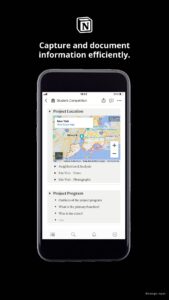
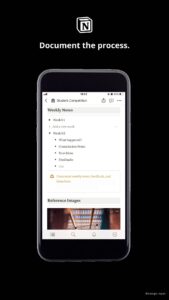
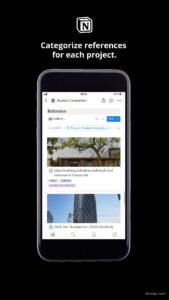
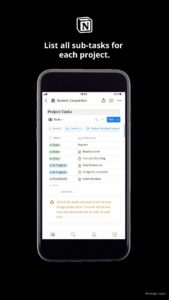
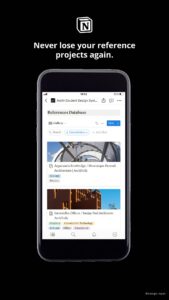
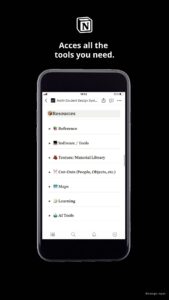
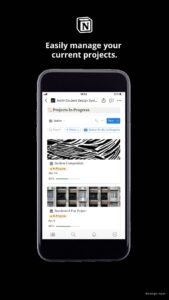
Here is the updated version. I added some notes for each section of the template so that you can follow easily and find your way even if you don’t know how to use Notion. So, on the left side, you can see the navigation bar where you can see all the pages in the template, like projects, tasks, reference database, etc., together with a quick notes section. And on the right side, we see all of our ongoing projects with their deadline and progress bars. So depending on your tasks, you can see what percentage of your project is done. Let me show you the rest of the home page, and then we can check the project page. In this second section, I wanted to list some resources, tools, and websites I find helpful. Some of them are obvious basic tools like Photoshop, SketchUp, etc. But I wanted to add all of them anyway, in case some people don’t know them. Because when I started studying architecture, I didn’t know many of them, and I wasted my hours using the wrong tools. I hope this can help you to avoid this.
They are categorized as software, platforms where you can find textures and 3d materials, cut out people, trees, and objects for post-production, websites where you can create custom maps for urban analysis, and I added some extra AI tools that can be useful as well.
I want to show an excellent extension for you too. It is called Notion Saver. The Notion has its own official extension too, but this one is much better. You can download it from here and then log in with your Notion account.
You can copy the template to your own notion page using the link in the video description together with the notion saver chrome extension. I created more of a comprehensive system, but of course, it can be too complex for some people. If you don’t think you need some of the sections, you can just delete them to simplify your version. Please don’t feel overwhelmed with them; you don’t need to fill out all of them at once. For example, after you check if you think you already know all of the tools under the resources page, you can just delete it to have a cleaner home page.
I will update this resources tab regularly when I find a new tool I think can be useful so that you can check it from the same link in the video description from time to time. I hope you enjoyed this video and it was helpful for you.
Let me know what you think about Notion. Are you planning to use it for your next project? Thanks for watching, and see you in the next video.

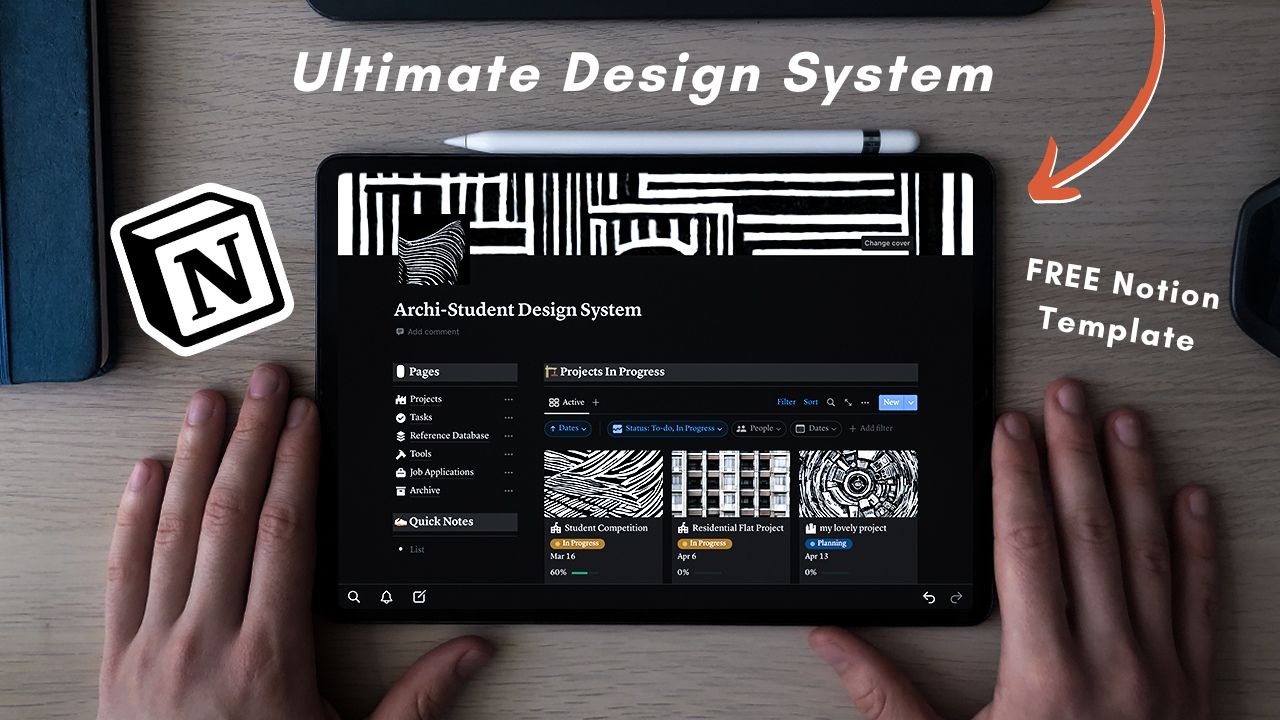



 Just occasional emails with great value!)
Just occasional emails with great value!)