How to create 3D images? In this video, I will share the four different methods I used to create these views.
Resources
You can find the timeline of the video down below so feel free to skip to any part you wish to.
First, Midjourney
First, I wanted to try out if you can create HDRI panorama images with Midjourney. In case you don’t know, Midjourney is a generative AI where you can create images using text and other images. It is the most popular one at the moment.
First, I tried to create a neighborhood view by adding keywords like:
- panorama
- panoramic scale
- 4d rendering
- 360-degree view
- panoramic fish eye view
- virtual living room 360 camera
to my prompt.
The result wasn’t so bad, but the seam is pretty obvious… Then I tried something more abstract, this space view. The overall view is pretty nice, but it is not so good as an HDRI image.
Some of them were slightly better, but none of them was seamless. If you want to use it partially, one part maybe as a background for your renders, it could work.
Overall my score for Midjourney HDRI images is 3/5.














Blockade Labs
For the second method, I used a website called Blockade Labs. According to their website, they use a modified version of Stable Diffusion.
It is completely free to use right now. You can just type your text here, describe what kind of space you imagine and choose the style here.
I wanted to use similar prompts for each of them to compare them easily. And this is what I got for a neighborhood view. It is pretty impressive. Even these tiny details of the garden door look pretty okay.
But I got a snowy view even though I specifically wrote rainy day 🙂 Otherwise, it is absolutely incredible; it will open up lots of opportunities, especially for game developers, because you can easily import this into Unreal Engine and start walking inside.
Let’s try to create a landscape view from the lord of the Rings series. And it is absolutely amazing! The stone paths, and reflections on the lake all look very real.
You can also try the remix option to change the style of the space without changing the actual environment.
I tried to turn this into something darker, and it created a small Mordor here.
Afterward, I tried to create some interior views. The general quality of the image is super nice, it is completely seamless, so it is a proper 3D environment. But most of the space doesn’t make sense.
Especially for the kitchen scene, for example, there are several stoves and sinks. In the remix version, it got rid of some of them, so it was slightly better.
But I really like this method, so I give it 4.5 out of 5.




Nvidia Canvas
Okay, this one is slightly different. Instead of text, this works as paint-to-image. At first, it was only for normal 2D images, but recently they added the panorama option. You can download this from the link in the video description, and it is completely free to use.
When you first open, we have two main canvases, one for the painting version and the other is the realistic, final version. In the top right corner, you can also preview it as 3D. Under that, there are many different materials you can paint with and various backgrounds to pick.
I will first select the hill and paint a small hill in the background. So once you paint something on top, it will automatically update the view on the bottom. And it adjusts the element you paint into this environment, so you can see the beautiful sunset on the hill.
Here is the final version. This rock looks a bit weird, but otherwise, it is pretty nice.
Since you are just painting, it was pretty fun to play with it, so I created a couple of different ones. You can create super realistic scenes with Nvidia Canvas, and it creates a perfect panoramic view, so there is no seam at all.
The only downside for me is that it is very limited, we have 20 materials to paint with in total, so if you want to create only landscape views, it is perfect, but otherwise, it is very limited.
That’s why my point for this is 4/5.


Stable Diffusion
And lastly, I tried to create 3D images using Stable Diffusion. I used this 360-view Lora model. You can find all the links in the description.
After you download it, move it to the Lora folder under Stable Diffusion and start it.
After you open it, you can find it under the Lora tab.
Before I tried it, I downloaded an extension called Panorama Viewer. With this extension, you can preview generated images as 3D directly inside the Stable Diffusion user interface. So you don’t need to find the image after each generation and open it on another application to view it as 3D.
Once you install it, click on Apply and Restart, then you can start generating. To be honest, for me, the text-to-image version wasn’t so successful. I tried many different prompts, and I restarted Stable Diffusion, but whatever I did, I couldn’t generate nice 3D images just from text.
Then I wanted to try editing an existing HDRI image using ControlNet.
I downloaded some images from Poly Haven to use as a reference.
There are two important settings you should change. The aspect ratio should be 2 to 1. And don’t forget to enable the Tiling.
For example, I used this image to generate a more futuristic city version of something like this.
There were some problematic parts at the bottom and top parts, but you can easily edit and fix them in Photoshop.
My overall score for Stable Diffusion is 3.5/5.


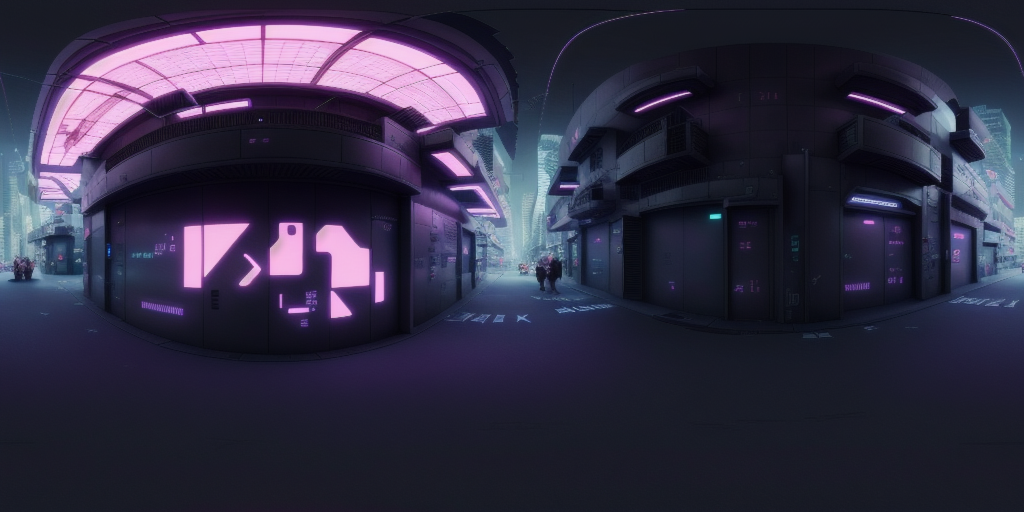



And that was it for this video. I tried to share four different ways how you can create 3D images using AI.
Which one was your favorite one?
Please let me know in the comments. You can find all the websites and tools I used in the video description.
I hope you like it, and see you in the next video!





 Just occasional emails with great value!)
Just occasional emails with great value!)